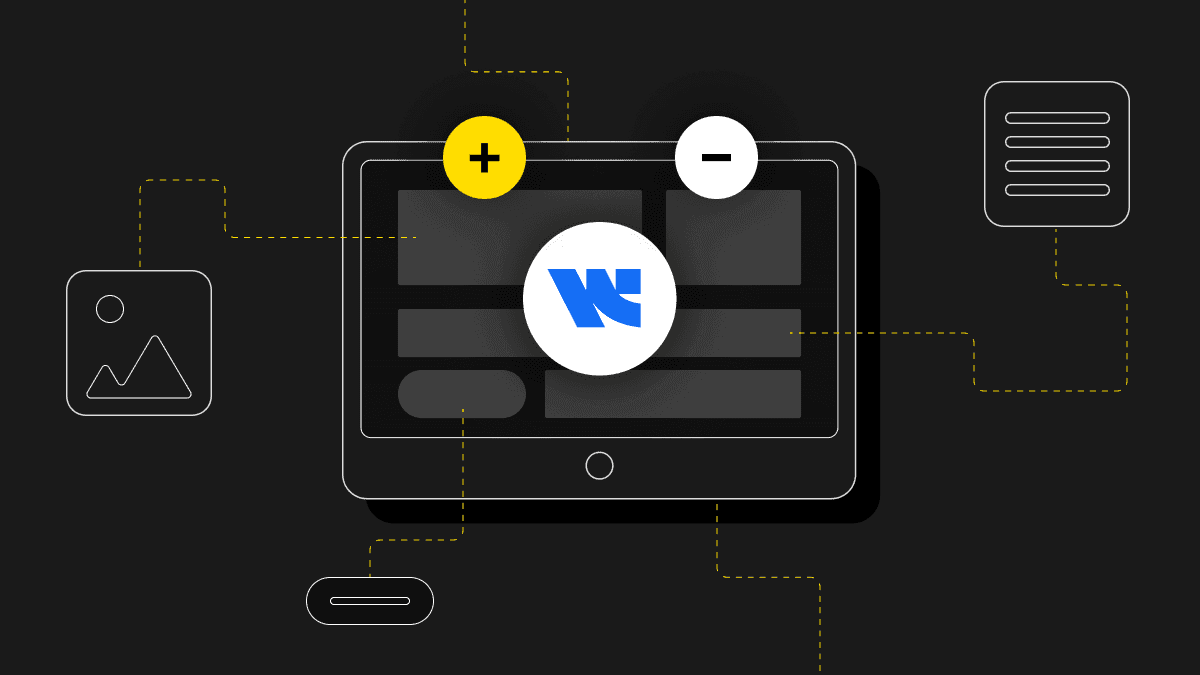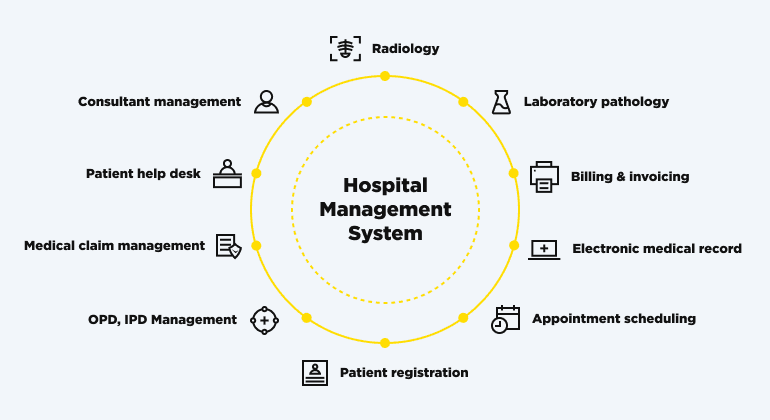From what we’ve seen, Webflow really resonates with experts and business owners. We can't wait to show you what Webflow can do! Chances are, you’ve already heard a bit about Webflow, and now you’re curious to see if it lives up to the hype. And you’ve reached the right address!
Considering all website builders, Webflow is frequently highlighted as one of the top platforms, and we can see why. No matter if you're a pro or a newcomer to building websites, Webflow makes things easier. What’s more exciting is joining over 85,000 designers and developers across the globe. We are sure you’ll love exploring Webflow University, which is packed with helpful resources for learning, collaboration, and support.
We would love to tell you that everything is perfect. But, as with any tool, it's not perfect. In this article, we'll explore what Webflow development is, who should use it, and the pros and cons this platform has to offer. We mean, there are some solid reasons why there are 597,016 live websites using Webflow.
How To Define Webflow and the Benefits of Using It?
It’s hard not to highlight how Webflow combines design and coding in a way that’s both innovative and effective. In comparison to other builders like Wix or Squarespace, Webflow gives you more control over both UX/UI design and development.
Users do not need to know HTML, CSS, or JavaScript to create responsive websites with Webflow. The platform does the coding for you, letting you create websites that work smoothly across all devices, from desktops to mobiles. Even so, Webflow offers more customization options than most drag-and-drop editors, allowing experienced programmers to fine-tune and modify the clean code.
Another standout key feature is that Webflow handles everything from design to hosting. That being said, you don’t have to worry about dealing with external hosting services or site security, as it's all managed within the platform.

Ready to elevate your online presence?
Contact usWhat Kind of Businesses is Webflow aimed at?
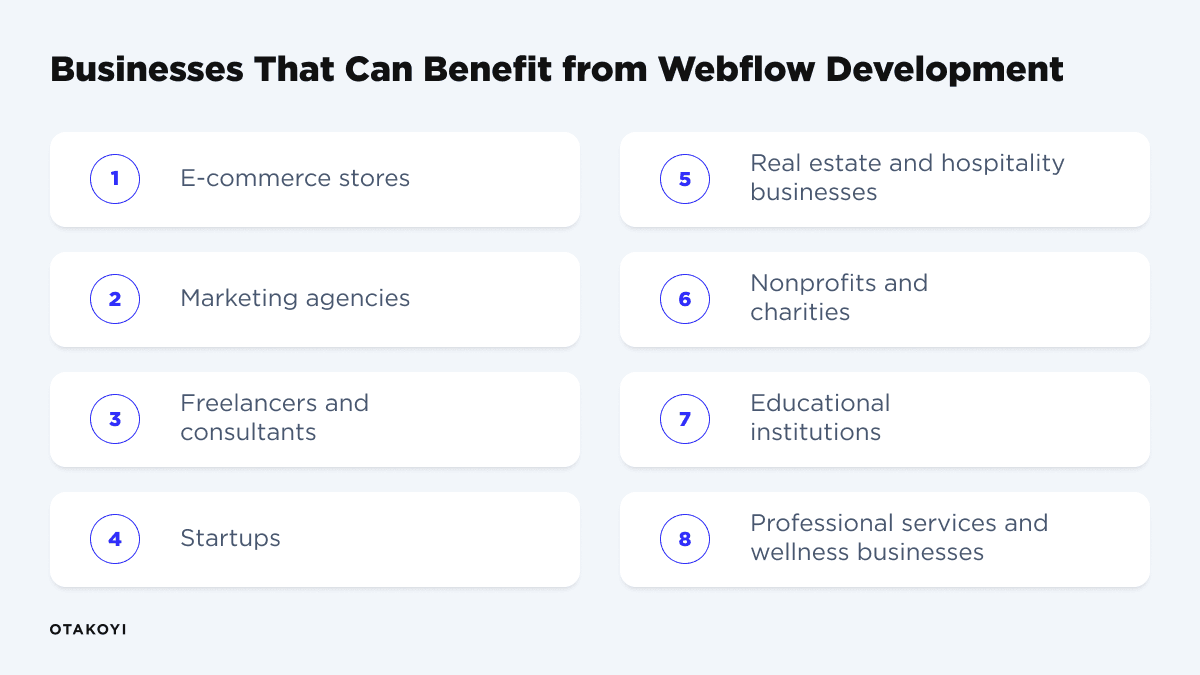
Webflow website development functionality is designed for a broad audience, but its feature set is particularly attractive to a few specific groups. If you're anything like us, you'll definitely appreciate how Webflow simplifies website creation for smaller teams. It eliminates the need to hire a full development house team. It’s also great for designers who want to build functional websites without needing to write code.
Webflow's speed and flexibility make it an ideal solution for startups or companies that need a custom website quickly. Agencies and web developers can also use Webflow for client projects, especially when the client needs a visual solution with minimal back-end complexities. For instance, our recent Webflow development case involved creating a stylish corporate website for a creative marketing agency.
Even though Webflow is not the platform one-size-fits-all. But we assure you that with the right team like OTAKOYI, Webflow can do much more than it seems.
What Benefits Do You Get When Implementing Webflow?
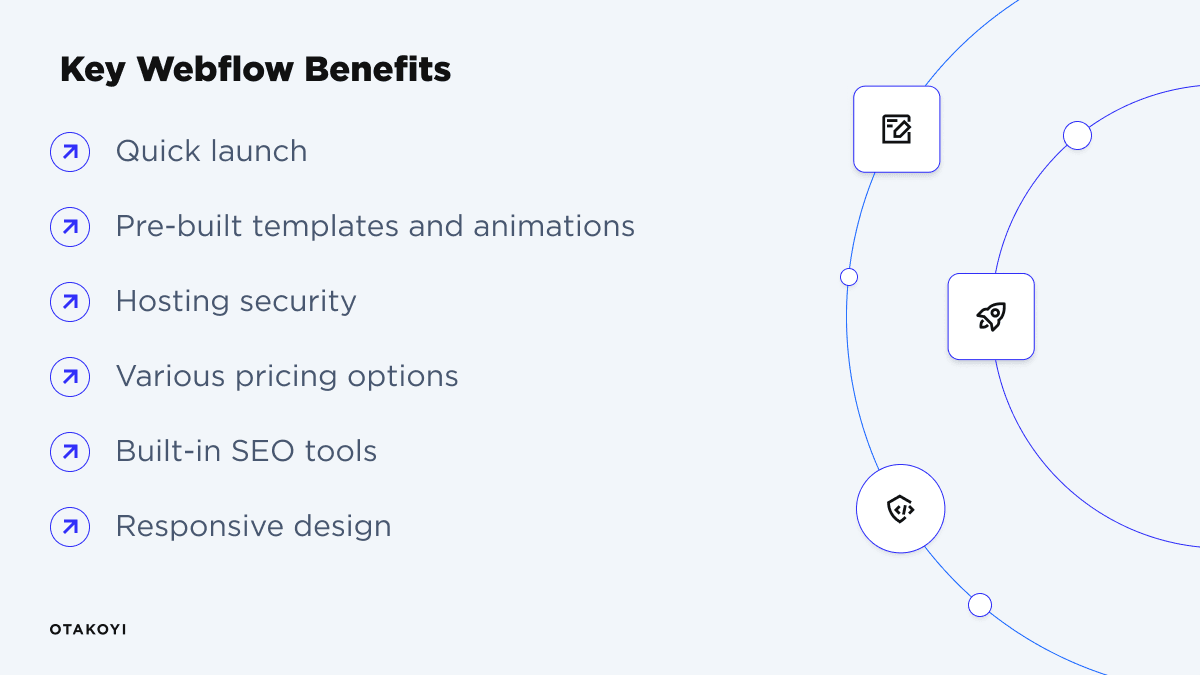
We have reached the most important part of the article – discovering the pros and cons of Webflow. Wondering what are those super benefits the platform offers? Well, buckle up, as we are about to reveal the reasons you’ll be eager to choose Webflow for your project.
Quick launch and short development time
The speed and ease with which a website can be launched is one of Webflow's main features. It takes much less time to build a basic website with the drag-and-drop interface and pre-built elements than it would to code it from scratch. In our opinion, this can really save a ton of time for freelancers or businesses that need to launch quickly. With Webflow, you can expedite the development process by starting with a plethora of building blocks instead of starting from scratch.
Get a high level of control over the code
For those with coding experience, Webflow provides the best of both worlds. You can use the visual editor to handle most tasks but still access the code to make custom adjustments. This level of customization and control ensures that your site functions exactly how you want it to. If you’re working on a project where pixel-perfect design is crucial, this feature is a huge plus.
Prototyping in real-time
Live prototyping is made possible by Webflow, and it is very helpful in the design stage. You can see real-time previews of how your prototypes will appear and work as you make design changes. This increases process efficiency by doing away with the necessity of switching between development and design tools. It's a simple way for clients to see the site while it's being developed.
Multiple pre-built templates
Even though Webflow makes it possible to start from the ground, it also provides a wide range of pre-built templates from which to choose. Whether you’re building a portfolio, a business site, or an eCommerce store, you’ll find templates that can speed up the design process. While the number of free templates is limited (more on that later), the premium templates are well-designed and customizable.
Hosting security and backup features
Webflow takes care of hosting, site security, and backups, which is a major advantage for those who aren’t tech-savvy. It ensures your site is hosted on reliable servers with automatic backups and protection from cyber threats. You don’t have to worry about managing a separate hosting provider, which simplifies the entire process. However, some advanced users or businesses may integrate Amazon Web Services just to scale and streamline Webflow website performance.
Streamlined dynamic content management
Thanks to its CMS, Webflow offers dynamic content management. What does it mean for users? Basically, it allows for creating and managing databases of content that can be reused and displayed across different parts of a website. For example, you can set up a blog on Webflow where each new post is added to a CMS Collection. Afterward, Webflow automatically updates the blog listing page and generates individual post pages, saving time and keeping everything organized.
Easy-to-use animation features
Creating animations and interactions can often require advanced coding skills, but with Webflow, this process is made simple. You can easily add animations like hover effects, scrolling animations, and other interactive elements with just a few clicks. These can help make your site more engaging and visually appealing without the need for extra plugins or complex coding.
Various pricing options
Webflow offers various pricing plans to suit different user needs. Every budget can be accommodated by a plan, regardless of whether you are an individual with a personal website or a business that requires multiple websites. There are both cheap and expensive plans, and depending on your budget and goals, you may choose between basic plans, free workspace plans, eCommerce plans, business plans, website or enterprise plans, etc. The variety of options ensures that you’re not overpaying for basic features you don’t need.
Advanced automation features
With Webflow, certain tasks can be automated, saving you even more time. This can include automating content updates, website maintenance, or other repetitive tasks. Automation is especially helpful for eCommerce sites where products and inventories are updated frequently. As you can see, no code platform brings about amazing benefits!
Multiple third-party apps and integrations
Webflow supports various third-party integrations, which means you can extend your site’s functionality without having to code everything from scratch. Whether it’s integrating with marketing tools like Mailchimp, Google Analytics, or even customer support services, Webflow makes it easy to connect with other apps. So, you can pull dynamic content from different external sources.
Built-in SEO tools
Webflow has built-in SEO tools that help improve your website’s search engine ranking. You can easily edit meta tags, alt text, and descriptions for every page. This makes search engine optimization accessible even for those who aren’t SEO experts, ensuring your site has a much better chance of getting high rankings on search engines like Google.
Responsive design and layouts
Responsive designs are no longer an option. It is rather a necessity as more users browse the web on mobile devices. Webflow automatically creates responsive layouts, ensuring your website looks great on all screen sizes. You can even fine-tune how the site looks on specific devices, such as adjusting how elements display on mobile versus desktop.

Ready to experience these benefits of Webflow?
Contact usWhat are the Potential Webflow Disadvantages?
As we are here to tackle both pros and cons of Webflow, you won’t be left without warning on possible dorwbacks. There is nothing a professional development team can’t overcome, though. So, keep in mind that a reasonable and successful partnership will take the burden off your shoulders.
Learning journey
As you might expect, it's not necessarily easy for beginners. The interface can be intimidating for those who have never used design software before. While it offers a lot of flexibility, it can take time to master all the built-in features, especially if you’ve never worked with a visual editor that’s so closely tied to the code.
Limited number of free templates
Let's face it: no solution is perfect. Due to Webflow's limited selection of free templates, users might be forced to start from scratch or buy premium templates. For people on a tight budget, the limited number of free options might be a disadvantage. For those who prefer a more professional appearance, the premium templates are definitely worth the price.
Support only via email
While Webflow’s community is active and their help documentation is thorough, their support is primarily email-based. This can be frustrating if you’re facing an urgent issue. Real-time chat or phone support could significantly enhance the customer support experience.
Functionality restriction for eCommerce
Webflow has some eCommerce features, but not as many as more specialized platforms like Shopify or BigCommerce. Webflow's eCommerce features might be a little limited for larger online retailers with more complicated requirements. On the flip side, it might not have all the advanced features required for large-scale operations, but it does work well for smaller stores.
Complex projects face some limitations
It’s safe for us to say Webflow is great for building relatively easy websites but for more complex projects - another story. You might run into some barriers if your project requires advanced custom integrations, complex back-end functionality, or a high level of user interaction. Using a more developer-focused platform or custom coding might be necessary in those cases.
Is Webflow Really Worth Your Investment?
Whether Webflow is worth it depends largely on your needs. If you’re a designer, freelancer, or small business looking for a way to create custom websites quickly without compromising on quality, Webflow is absolutely worth it. The platform gives you enough control over design and functionality while simplifying many of the more complicated parts of website development.
However, you may find Webflow a bit limiting for large-scale businesses or highly complex projects. More specialized platforms or a custom-built solution might be a better fit in those cases.
Nonetheless, with a dedicated team like OTAKOYI, you can make the most of it. When partnering with our developers, designers, and managers to take care of your project, you may focus on strategic and business goals. Meanwhile, we are here to guarantee you:
- Flexibility of design options
- Quick and high-quality delivery
- Industry-related professionals
- Profound Webflow expertise
Wrapping up
To wrap things up, we would like to highlight the best and most important features of Webflow.
#1 It is great for designers and freelancers
As we’ve already mentioned, this tool is perfect for creative minds who need full control over design without the hassle of coding.
#2 Webflow is ideal for small businesses
You can build professional, responsive websites quickly and manage everything on just one platform.
#3 It simplifies web development
No need to juggle multiple tools. Since Webflow covers design, hosting, SEO, and security in one place, you get an ease of development.
#4 It saves time for quick launches
You get a website up and running in a fraction of the time compared to traditional development.
#5 It is perfect for prototyping
From now on, developers will be able to easily create live prototypes and tweak designs in real time for client feedback, thanks to Webflow benefits.