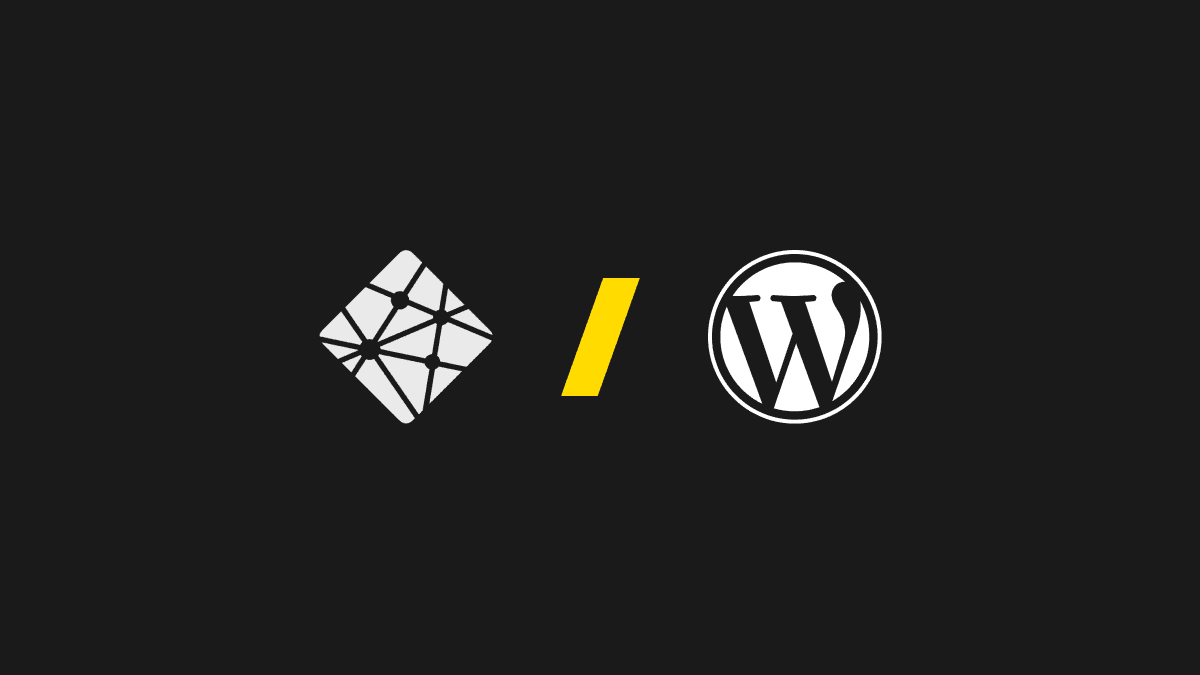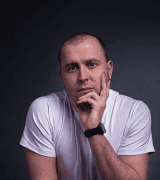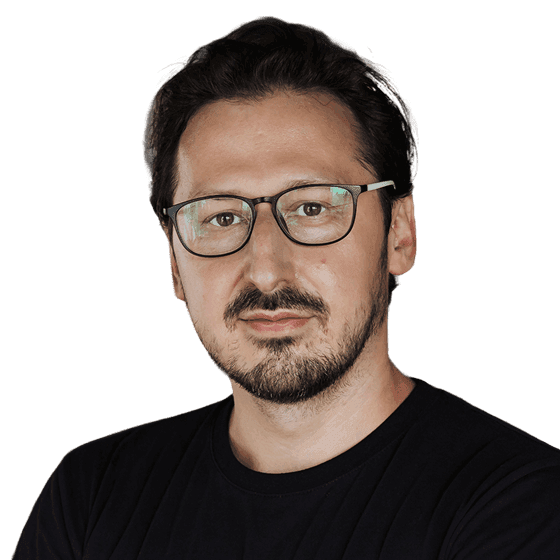Netlify CMS and WordPress are the most popular content management systems on the market. They are free to use and open-source, and that is all they have in common. So let us compare them.
What is the static site generator?
Before anything else, it is necessary to describe what is the static site generator. So, the static site generator converts every page of the website to the static HTML version. This process takes a few minutes and takes place once after every change in the content of the website. After that, when a user wants to see a page of the website in a browser, they make a request to the web server or CDN (Content Delivery Network) that creates a response with the static page (HTML) and all files related to it. During this process, no activities on the web server are executed. This process simplifies and accelerates the work of the website. Besides, such a procedure is more secure because it does not need to rely on a database or other server-side processes when a request is processing.
In fact, static website generators have a number of disadvantages, but many of those limitations can be overcome with Netlify.
The main difference between Netlify CMS and WordPress is the delivery of content to the user
Netlify CMS works with static site generators (GatsbyJS, Gridsome, and others.) It means that every page of the site is pre-rendered and only downloaded to the user's browser without other activities on the server. Unlike Netlify CMS, WordPress conducts a lot of operations on the server before the page will be downloaded to the user's browser. In such a way, it bears the resemblance to a dynamic site.
WordPress powers about 35% of all websites on the Internet. This is probably due to the fact that WordPress suits those users who do not have programming experience and are looking for a simple-to-use CMS. Instead, Netlify appeals to developers, who have a goal to provide better performance. In this case, WordPress is not an option because of its heavy back-end, which can negatively impact the speed of the site and its security.
Which one is faster?
A static site is always faster than a dynamic one because the static site has all pages already assembled and ready for display. This means that the websites based on static site generators are faster than the sites built with WordPress.
If you want to have a fast website, then we recommend converting it to a static site. This decision works well for informational websites, corporate sites, blogs, landing pages, simple e-commerce sites, and other ones that rarely change and do not require user interaction. Some static site generators can convert existing pages on your WordPress site to static pages so that you do not have to create them from scratch.
Indeed, there are other ways to accelerate the sites created with WordPress. You can install performance plugins, choose the best web host, and update the core, theme, and WordPress plugins more often. However, to speed up the site in such a way, you will need to spend a lot of resources.
Why WordPress?
You can make a site of any complexity on WordPress. With a large number of plugins, you can turn a regular blog into an e-commerce site or organize a service for online learning. However, a large number of installed plugins can slow down your site and make it more vulnerable to hacker attacks.
Moreover, to ensure the stable operation of the site on WordPress, you need to constantly maintain the latest version of all installed plugins and themes. Updating plugins, themes, and versions of WordPress often lead to incompatibilities between their versions, which may result in different problems or even crashes.
The main advantage of WordPress sites is page builders, with which you can easily assemble pages of any complexity. Furthermore, you can immediately see what the future page will look like. However, often after updating a plugin or theme, pages compiled by one constructor stop working for another. Besides, some themes shift the priority of styles over functionality. As a result, the site begins to work incorrectly and slowly.
Although WordPress is secure, its popularity makes it most vulnerable to hacker attacks. Even if your site has super modern security plugins, you cannot secure theme files and other site plugins because of the issues associated with compatibility and safety. There is also no guarantee that themes and plugins will be updated by their developers. These problems are worrying!
Today, many companies do not want to completely abandon their dynamic websites and those who are concerned about the speed of the site and its security are turning their attention to static sites and static site generators (Gatsby JS, Gridsome, or others.)
Why Netlify CMS?
Netlify CMS is based on JamStack technology, which was created for static site generators. It is based on serverless technology based on client-side JavaScript, application programming interfaces (APIs), and pre-built markup. It makes this stack more secure compared to a server-dependent system such as WordPress.
Netlify CMS is not a static site generator. It is a headless CMS for creating static web projects. All the content of these sites is stored in your Git repository along with the source code, which makes working with the site and its content more convenient and secure. All site updates are distributed to content delivery networks (CDNs), delivering pre-built static pages to visitors, which greatly improves page load speeds.
Due to the fact that the CDN network includes already collected and compressed files, they are light and small in size, which allows you to place them in the cloud and avoid hosting fees since they do not require any server operations.
Our company works with the Netlify platform, and we believe that the free plan of this platform is more than enough for most projects, as well as it saves money to publish and support the site.
Comparison table
|
NetlifyCMS + Jamstack |
WordPress | |
|
Open-source |
Yes |
Yes |
|
Free |
Yes |
Yes |
|
Type of CMS |
Headless |
Blog-publishing system |
|
Type of pages |
Static |
Dynamic |
|
Page speed by default |
High |
Slow |
|
Safe and Secure |
Yes, by default |
Yes, with plugins and tools |
|
Easy to install |
Only for developers |
Yes |
|
Easy to manage |
Yes |
Yes |
|
User-friendly (even for beginners) |
Only for developers |
Yes |
|
Easy to customize |
Yes, by developer |
Yes, with themes and plugins |
|
Flexible and Adaptable for Changing Needs |
Yes, by developer |
Yes, with plugins and tools |
|
Multiple theme options |
No |
Yes |
|
Flexibility |
Yes |
Yes |
|
Best for blogging |
Yes |
Yes |
|
Self-hosted platform |
Yes |
Yes |
|
SEO-friendly |
Yes |
Yes |
|
The high rank of searchability |
Yes |
Yes, with plugins and tools |
|
Outstanding Scalability |
Yes |
Yes |
|
Dependable security |
Yes, by default |
Yes, with plugins and tools |
|
Media management |
Yes |
Yes |
|
Can Handle Different Media Types |
Yes |
Yes |
|
Plugins extensions |
Yes, by developer |
Yes, by developer |
|
Plugins Extend Functionality |
Yes |
Yes |
|
eCommerce |
Yes, custom development |
Yes, with plugins and tools |
|
Minimal Coding |
No |
Yes |
|
Community support |
Yes |
Yes |
|
Easy social media integration |
Yes, by developer |
Yes, with plugins |
|
W3C compliance |
Yes |
Yes |
|
Cost-effectiveness |
Yes |
Yes |
|
Multi-language support for site |
Yes |
Yes |
|
Page builder |
Custom solution or plugin |
By default or with plugins |
|
Mobile Responsive |
Yes |
Yes |
|
Have a built-in blog |
No |
Yes |
Summary
So which is better, WordPress or NetlifyCMS?
Both of them are good solutions for projects, but one should make use of their strengths taking into account the specifics of a situation.
Here are a few important points you should consider before you start developing a project:
Who will work on a project, and who will support it later?
WordPress is an option for beginners who have no programming experience but want to run good sites. With so many plugins available, you only need a few clicks to customize something.
NetlifyCMS will require professionals who possess in-depth knowledge of web development and will be able to configure static site generation to create static web pages.
Performance of the future project
WordPress has a lot of available plugins and themes. This system can make a site of any complexity and appearance, but the use of a large number of plugins causes the site to work slowly, especially when it has a lot of traffic. This can be solved by purchasing the best hosting for the project or by removing some of the project plugins, but it will result in the loss of functionality.
NetlifyCMS also has a large set of plugins that allow you to implement a site of any complexity, and basically, all of them are designed to improve project performance as well as automate certain processes related to SEO tasks. Given that this system works with SSG, the project implemented with it will have astonishing performance.
Protection against hacker attacks
WordPress has a number of useful plugins that provide protection against project hacking, but this only applies to basic functionality and popular plugins. If another plugin, which is not covered by the protection plugin, is installed, it will become a weak spot of the project and attacks can be carried out through this point.
Netlify CMS works as an SSG, and therefore the visitor works with static content. This content is impossible to hack, since there is no way to inject SQL or do harm in any other way.
Frequency of content change and data relevance
WordPress is suitable for projects where the content will change frequently, for instance, every minute, and any changes to the content should be immediately displayed to users after clicking a button "Save" in the admin panel.
NetlifyCMS works with SSG and because of this fact, it is better to use NetlifyCMS for projects where the frequency of content renewal is low, for example, once every 15 minutes and for projects where the end-user can look at content with a delay of up to 5-10 minutes.
All in all, those were the main differences between these CMS. Now the choice is yours with which CMS to move on.