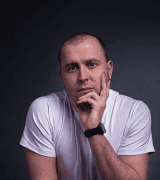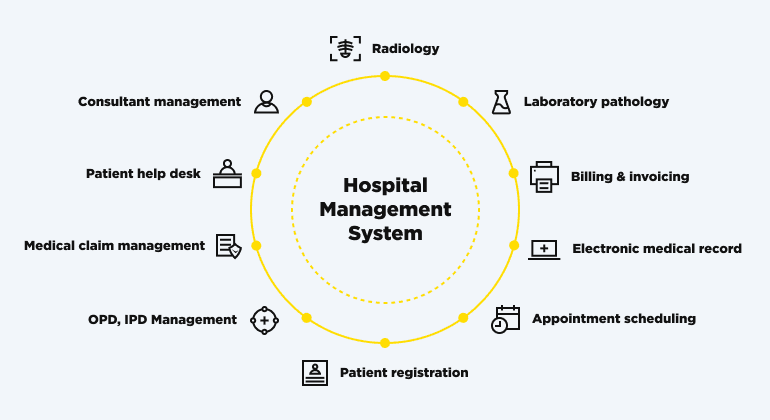There is no denying that building a website is no small feat. Mapping, choosing the platform, analyzing future scaling and flexibility options, etc. Shaping your online presence is the most important step to make in this digitalized world. That is where most businesses come across a dilemma - what should we choose, Webflow vs Shopify? E-commerce has been probably the first industry to go online. According to Statista, retail e-commerce sales are estimated to surpass 6.3 trillion U.S. dollars worldwide in 2024. As you can see, the competition is overwhelming, which makes this choice difficult, considering all the similarities and differences.
If you are reading this article, you are most likely looking for some answers. And, of course, we are here to help you with that. As a Webflow development agency, our team deeply understand the specifics. We are going to provide you with an unprejudiced overview and guide on Webflow and Shopify to help you make more informed decisions when it comes to choosing a platform for your e-commerce store.
Webflow vs. Shopify: Understanding the Core Differences
When speaking about both platforms, it is important to mention that both Webflow and Shopify are powerful and widely used tools in the website builder landscape. They carve out their own space and features to cater to different types of users and website needs. We are sure you’d like to have a brief introduction to the main peculiarities of both. So, let us tackle their overview.
Considering the history and real cases, Shopify has already established itself as the go-to e-commerce platform. It is great as it has built-in tools for online selling, making it a top choice for businesses focused on retail and product sales. What do you get with this platform? You might be surprised, but you will benefit from the extraordinary functions of:
- inventory management, multiple payment gateways,
- multiple options for e-commerce integrations.
Altogether, it makes it much easier to run your online store, starting with its launch and set-up and finishing with managing day-to-day operations.
On the other hand, there is Webflow that offers a unique and super design-centric approach. If you are looking for something that takes your web design to a whole new level, Webflow should be your choice! The main benefit of this platform is that you get complete creative control and advanced customization capabilities. Moreover, it suits all types of websites—whether you’re a freelancer building a portfolio, a company creating a blog, or a business looking for a more customized eCommerce builder. As you could have already understood, Webflow doesn't just focus mainly on online stores. It supports a wider range of content types and design aesthetics. In other words, you can build an online business that also has its own blog and various third-party integrations to improve your online presence.
What should you choose? That is a question that still requires more detailed consideration of what we are going to do further in this article. The only advice we can give at this point—make sure that the choice of the platform aligns with your business goals and preferences.
Webflow: Definition and Core Features
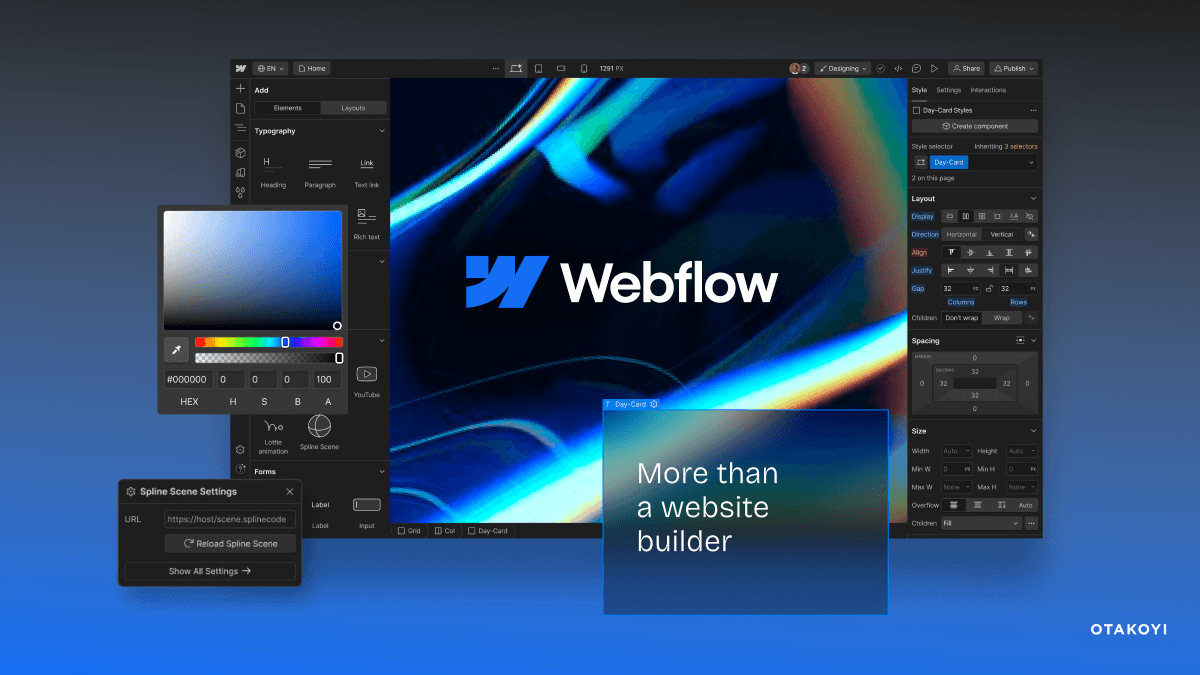
As we have already mentioned, Webflow is more than just a website builder. Using this great tool, you can design, build, and launch websites even if you don’t have a profound knowledge of coding. If your goal is to create a visually stunning, highly customizable, and unique website that stands out from others, Webflow is the right choice to make. You may enjoy a combination of features like a visual editor for designers and a robust CMS (Content Management System) that makes managing all the content seamless and smooth. Let’s find out why Webflow is a standout choice for your business.
#1 Design flexibility
Offers pixel-perfect design control with advanced customization options, allowing for unique, professional-grade websites.
#2 No coding required
Enables users to build complex websites without writing a single line of code, thanks to its intuitive drag-and-drop interface.
#3 Responsive design
Automatically adjust your design to fit different screen sizes and devices, ensuring a seamless user experience and responsive website.
#4 Integrated CMS
It features a built-in CMS for creating and managing content, which is ideal for blogs, portfolios, and dynamic content sites.
#5 E-commerce capabilities
Supports online stores with customizable checkout experiences, product layouts, and seamless integration with various payment gateways.
#6 SEO tools
Provides robust SEO settings, including custom meta tags, alt text for images, and clean semantic code to boost search engine rankings.
You can see exactly how this solution works for e-commerce by exploring our Webflow case study.
Shopify: Definition and Core Features
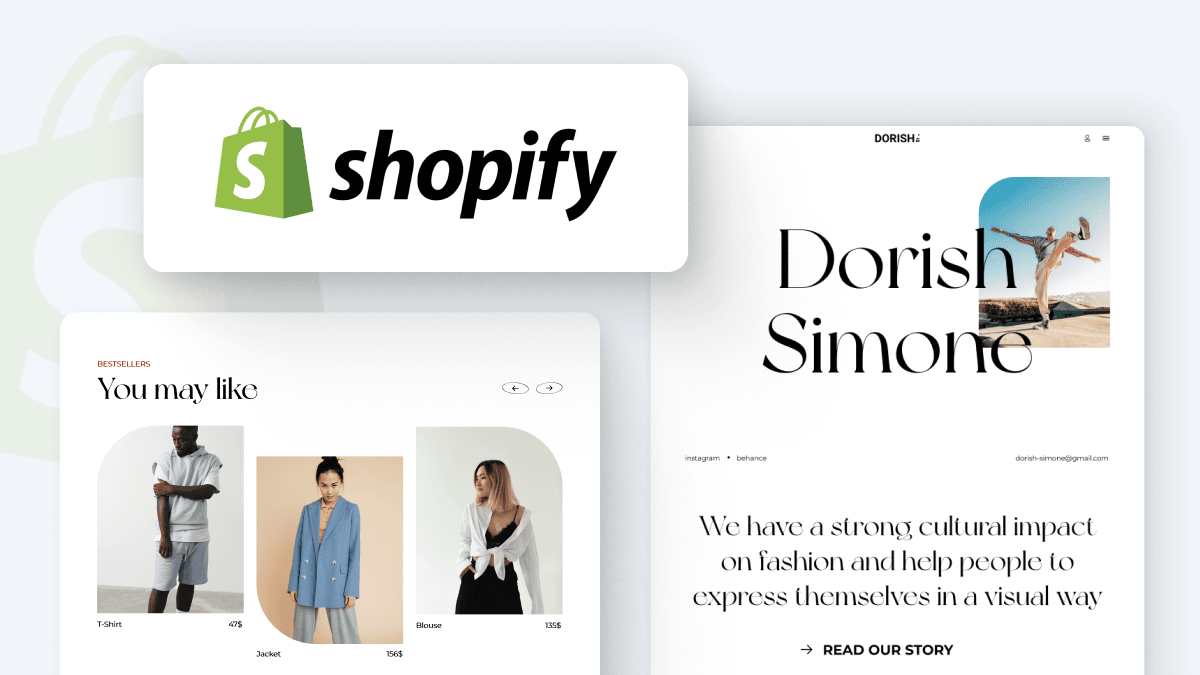
Shopify vs Webflow differs in that it is a leader in e-commerce platform creation. If you need a sleek and easy-to-use online retail store, Shopify might be the best choice to make. The suite of tools that it offers is crafted to meet the requirements and needs of businesses of all sizes. Do you have difficulties launching an online store? You should be aware that it really simplifies this process. Moreover, it makes running an online store easy and accessible and brings you the needed peace of mind, even when you don’t have enough technical expertise. Are you ready to discover what makes Shopify a top choice for e-commerce?
#1 All-in-one solution
Provides everything you need to start, run, and grow an online store, from website hosting to inventory management.
#2 User-friendly interface
Features an intuitive dashboard that allows even beginners to set up an online store quickly.
#3 Built-in e-commerce tools
Includes essential eCommerce tools and functionalities like product listings, order management, payment processing, and shipping solutions.
#4 Scalable platform
Supports businesses as they grow, offering advanced features such as abandoned cart recovery, detailed Google analytics, and multi-channel selling.
#5 Extensive app ecosystem
Offers a vast array of third-party apps and integrations to extend functionality, including email marketing tools, social media integrations, and accounting software.
#6 Secure and reliable
Provides built-in security features like SSL certificates and PCI compliance, ensuring safe transactions and protecting customer data.

Still unsure which platform is right for you?
Contact usDefining the Main Similarities and Differences between Webflow and Shopify
For you to have a general idea, both Webflow and Shopify can be used to create and manage websites. However, they serve different purposes, and that is what sets them apart. We have decided to give a brief overview of the similarities and differences between Webflow vs Shopify before we dive deeper into all features and purposes they overlap or go in various directions.
First of all, let’s discover the key similarities.
#1 Cloud-based
Both platforms are cloud-based. This means that you don’t need to worry about hosting or server management when creating a website for both website builders.
#2 Custom domains
Webflow and Shopify both allow for custom domain integration. It is essential for your business branding.
#3 User-friendly
Even though Shopify and Webflow cater to different user bases, both platforms offer intuitive interfaces that make it easy to get started with establishing a website.
After having explored their key similarities, let’s tackle the core differences they have.
#1 Focus
Shopify is mainly focused on e-commerce, while Webflow offers broader capabilities, including dynamic content management and custom design features.
#2 Customization
While Webflow provides more design freedom and flexibility, Shopify’s customization options are more restricted and are mostly streamlined for e-commerce.
#3 Pricing structure
Shopify vs Webflow offers significantly different pricing models. This is due to their different focuses and target audiences.
Diving into a Thorough Comparison of Shopify vs Webflow
As we have already mentioned, determining which platform is right for your needs can be a challenging task. That is why it is crucial to understand the detailed comparison of Webflow and Shopify in depth across several critical aspects. We are sure you can’t wait to discover more. So, no need to waste any more time. Buckle up as we go on a journey of exploring everything both platforms have to offer.
Defining the ease of use and interface
The user interface provided by Webflow is known for its robust and intricate features. When you belong to people who want to fully embrace your creative freedom, this robust platform is definitely your choice, as it’s its advantage. Even though it requires some proper background and knowledge and the learning curve is fun, there are plenty of materials. Plus, you can always partner up with an experienced developer like OTAKOYI to make sure you make the most of the range of features and customization options available. Webflow’s interface is a professional design tool with layers, symbols, and a navigable canvas. You or designers are able to implement the best ideas for future websites.
On the other hand, Shopify excels in its usability. In the case of using this platform, you do not require any special technical experience. However, you can still create a user-friendly interface for your target audience. What do you get? First of all, the step-by-step instructions and, secondly - the easy drag-and-drop editor. They all help you develop your online store with usable functions. If you belong to people who want to launch an e-commerce store quickly and do not have the time and resources to worry about all the technicalities, Shpify’s simplicity is definitely your option.
Applying Webflow vs Shopify for e-commerce
When it comes to online shopping, Shopify is the clear front-runner. Shopify is designed with e-commerce in mind and offers a plethora of integrated features that meet the demands of virtual retailers. It provides everything from sophisticated shipping choices and sales analytics to numerous payment options and inventory tracking.
Webflow provides e-commerce features that are especially well-suited for smaller stores or companies that desire a distinctive, design-focused online shopping experience, even though it is not primarily an eCommerce platform. While Webflow offers customizable product pages, shopping carts, and checkout procedures, it does not have some of Shopify's more sophisticated eCommerce solution features, like integrated shipping solutions and full inventory management. However, it will always work better when you need to scale up your business.
Pricing plans provided
Shopify is a great choice as it offers its users multiple price options. There are both basic plans for startups and more sophisticated options for larger stores (those that have way more sophisticated requirements). If you ask about the cost, the monthly plans start at $29 and go up to $299. What is more, you can find enterprise plans offered. What does the plan include? It covers hosting, security, and all of Shopify's tools. However, there is one moment you have to pay attention to. If you decide to use a payment gateway other than Shopify Payments, there will be transaction fees. Otherwise, no transaction fees are expected.
Meanwhile, Webflow determines its price plans based on features and customization options. Nevertheless, there are also all types of plans available. What should you take into account? The most important moment for you to consider is that you need to design and create the ecommerce functionality itself first. When you need just basic features, the plans start at $29. However, when you require professional functions with more bandwidth and CMS capability, Webflow offers a variety of advanced plans that can cost anywhere from $50 to $212 a month. As you could have already understood, it depends on the volume of transactions and complexity of your store.
Apps and integrations available
Both Webflow and Shopify support a variety of apps and integrations you can use for your website. The difference is in the needs they serve. Let’s find out what it means.
Shopify, for example, can easily boast a vast app store with more than 6,000 apps that improve e-commerce features. These apps handle every aspect of business, including customer service, inventory management, and marketing and sales. Because of this, Shopify is extremely flexible, meaning enabling users to add features as their store expands.
Meanwhile, Webflow requires third-party tools like Zapier and other connectors to integrate with other apps. Even though it still has a few direct integrations. Why is it beneficial? The answer is simple - this makes Webflow a flexible option for companies that need specific integrations or functionalities (usually unrelated to e-commerce). You get a chance to integrate your websites with a broad range of marketing, CRM, and automation tools.
Templates provided by Webflow and Shopify
Looking for a wide range of expert templates tailored for online stores? You may well discover them on Shopify. The majority of these templates have responsive layouts, so they look fantastic both on desktop and mobile devices. It is also simple to modify them. Shopify premium templates are perfect for people who want a polished, ready-to-go store, as they are made with e-commerce best practices in mind.
On the other hand, Webflow offers a blank canvas approach. Wondering, what is that? It is a template that goes one step further in customization options. Webflow is more about providing users with the tools to create their own designs with customizable templates than it is about offering ready-to-use templates. If you belong to companies or individuals who want a genuinely distinctive website that really stands out from the competition, this platform is just for you.

Have you got the needed answers?
Contact usSEO options and capabilities
We all know how crucial SEO optimization is. So who wins the battle regarding it?
With the range of tools and increased control over on-page SEO features, Webflow excels at SEO. Imagine having a platform that offers clean, semantic, SEO-friendly custom code and automatically generates sitemaps. You get to easily edit meta titles, descriptions, and URLs. Furthermore, Webflow's CMS features enable more dynamic content that can be search engine optimized and generate more leads.
Of course, Shopify also provides strong SEO features, especially for e-commerce websites. It offers resources for optimizing URLs, creating sitemaps, and changing meta tags. Yet Shopify's SEO features are primarily focused on product and category pages. Asking what does it mean? It may create restrictions for websites that need more complex SEO choices.
Webflow vs Shopify AI opportunities
Considering all the advancements in the AI industry, Webflow and Shopify are beginning to incorporate AI tools into their platforms. Thus, they are significantly shaping the creation of e-commerce stores.
AI tools in Webflow include coming up with code or making design recommendations. it is amazing as people without much technical experience can drastically cut down on the time and effort needed to create and manage a website.
Shopify relationship with AI is reflected in the improvement of the user experience. As a platform user, you can add AI-powered features like chatbots for automated customer service and get tailored product recommendations and data-driven insights.
Digital marketing options in Webflow vs Shopify
Digital marketing, as well as SEO optimization, as mentioned earlier, play a great deal in connecting e-commerce companies with their target markets and customers. How does it work for the platforms being compared?
Shopify has implemented digital marketing in the form of integrated tools, social media integrations, email marketing, and SEO optimization features. Additionally, it works with numerous third-party marketing apps (remember that from previous points, right?).
Although Webflow doesn't have as many integrated digital marketing tools, it still enables users to customize their marketing plans to meet their unique requirements. Customization is the best, as you can completely adjust the needed features right for your website.
Security and performance features
Security comes first! No matter how fierce the battle between Webflow vs Shopify is, both put security and performance first.
What does Shopify offer? Top-notch security features, automatic backups, PCI compliance, and SSL certificates. Moreover, it guarantees high uptime rates, speed, dependability, and security for websites. Sounds especially suitable for e-commerce websites that process payments.
What do Webflow users benefit from? Reliable security features, SSL, daily backups, and dependable and quick hosting. The functionality and speed are enhanced by its optimized code.
Learning resources provided
Choosing the winner, Webflow vs Shopify, you will never lose due to the educational resources that are available.
Want to be a Shopify user? This way, enjoy an extensive library of community forums, webinars, tutorials, and guides to assist you in setting up and expanding your online stores. You know what? You even get courses on e-commerce and digital marketing. Shopify Academy is great!
Have you become a Webflow user? Celebrate! Since Webflow University is one of the best, you get access to a vast range of articles, courses, and video tutorials. Learn anything from the basics of web design to complex content management system techniques. Ultimately, you can even become the one who will be able to create and modify their own websites.
Customer service
By selecting Shopify, you make sure to get a great option for users who might need quick assistance. As a real e-commerce geek, it provides 24/7 customer support via chat, email, and phone. Your company can run around the clock from now on!
During business hours, Webflow offers email and chat support. This tool puts work-life balance first, as some modern coaches would say. Yet, it does have a rich choice of documentation and community forums where users can ask common questions and get their questions answered.
What are the Key Use Cases of Webflow vs Shopify?
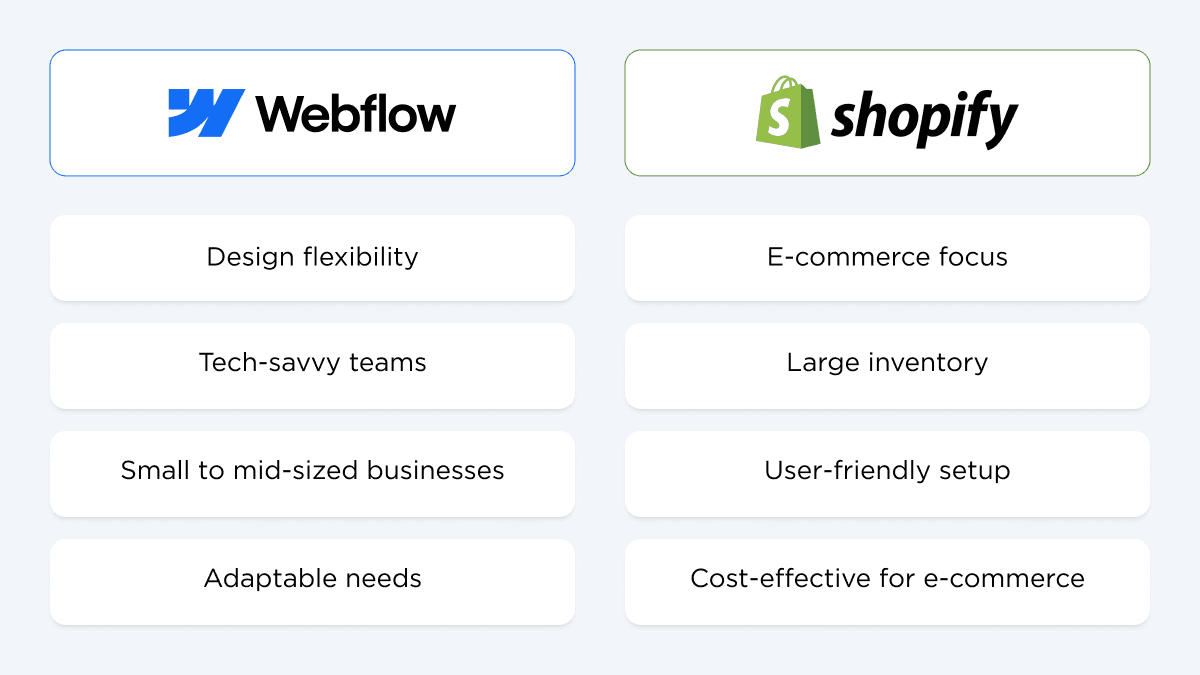
How did you like the comparison guide on Webflow vs Shopify? We believe you’ve understood the main message - both are leading choices for building an online store, with their own unique strengths. To summarize the information and help you choose the right platform, let’s tackle each of their key use cases.
Webflow works best in the following scenarios:
#1 Design flexibility
It is definitely ideal if you want complete control over the website’s appearance and feel. You get the whole creative freedom to build a unique site from scratch.
#2 Tech-savvy teams
Webflow can be used to its fullest by those with coding knowledge or a dedicated web developer. This way, it allows for a deeper level of customization and integration.
#3 Small to mid-sized businesses
Even though it is great for enterprises, it is still more suitable for smaller stores or businesses just starting. Asking why? Because it is where design and unique branding are top priorities.
#4 Adaptable needs
If a business owner requires a website that can easily evolve and change without being tied to pre-set templates, you’ve reached the right address!
Shopify, on the contrary, is the preferred choice in the following scenarios:
#1 E-commerce focus
When you are specifically aimed at online selling, it has all the features like inventory management, payment gateways, and shipping integration to meet your needs.
#2 Large inventory
Does your business belong to those with unlimited products and catalogs or complex product variations? Shopify can provide robust and advanced tools for product management.
#3 User-friendly setup
It is a perfect match for users who want a quick, easy setup with minimal technical expertise required. Thanks to its intuitive interface and pre-built themes, it is easily done.
#4 Cost-effective for e-commerce
It offers pricing plans that can be more budget-friendly for businesses. If you are primarily focused on e-commerce, it helps balance cost with features.
Ultimately, both platforms are powerful and great. However, the right choice depends on you, your business needs, your budget, and your business goals.
Is Shopify or Webflow the Best for Your E-commerce Store?
As derived from the paragraph above, the right choice is up to you. If you are more into go-to templates and quick launch of an e-commerce store, of course, Shopify is a solid choice for such businesses. However, if you are eager to be different and stand out among competitors, Webflow would work better.
Partnering up with an experienced team of developers like OTAKOYI who have expertise in both (being Webflow and Shopify experts) is, probably, the best decision for you to make.
What Option Works Best for Informational and Business Websites?
In contrast to e-commerce stores, Webflow is well-suited for businesses looking to build informational or corporate websites. It offers a high degree of customization and extensive design flexibility. Would you like to make your website unique and have its distinct touch? This platform is ideal if you value that. Moreover, Webflow gives you full control over every single aspect of your future web product. And, moreover, content management is just a piece of cake thanks to Webflow’s top-notch CMS capabilities.
Wrapping Up: Webflow vs Shopify
What are you going to choose when the decision comes between Webflow and Shopify?
Of course, you are the one to answer since it generally comes down to your unique requirements and aspirations. We hope that you’ve had a great time reading our article and discovering all the nooks and crannies these two platforms possess. Both platforms have advantages, such as Webflow for design-focused websites and Shopify for e-commerce-focused endeavors. At the end of the day, your decision should be based on your specific needs, comfort budget level, and desired online presence. Make sure you get on time to get in touch with professionals at OTAKOYI to launch your website successfully!
For a deeper look at the differences between platforms, read our article Webflow vs WordPress, where we compare their features, flexibility, and use cases.