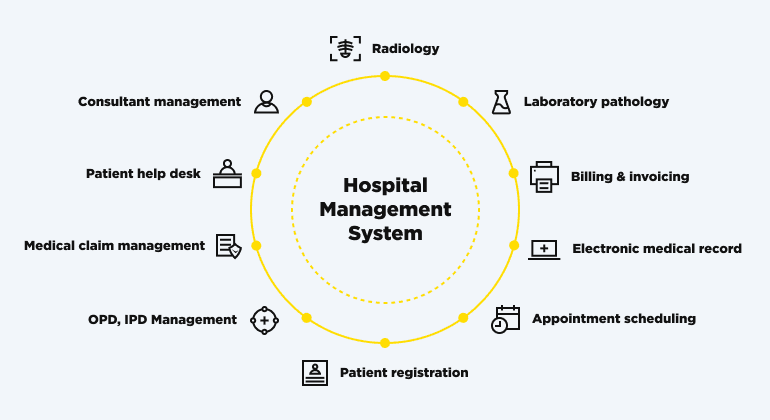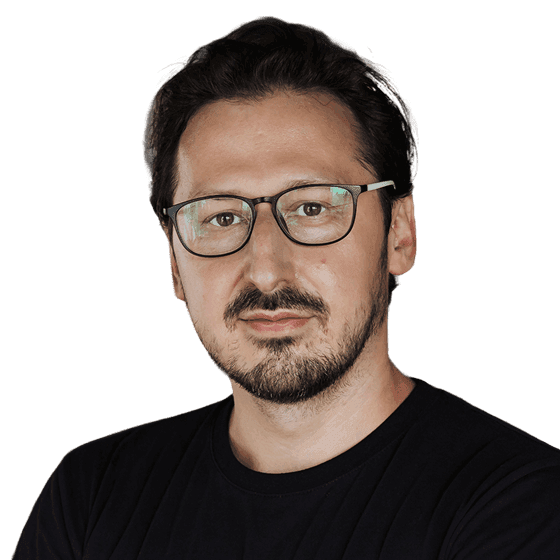Are you choosing the perfect website builder for your business? Still getting lost in all the options available? Need some tips to make more informed decisions? Good news! You’ve landed in the right place! We’re here to help you navigate the decision between the most popular website builders, Webflow and WordPress. What makes them the most common platforms on the market? What are their unique features and benefits that set them apart from the competitors? We can surely state that understanding what they offer is key to finding the best fit for your needs and business requirements.
If we briefly compare WordPress and Webflow, there are a few peculiarities to explore. Webflow development services are known for their modern, visually driven approach. It’s perfect if you’re looking for a platform that allows you to design a stunning website with ease, thanks to its drag-and-drop interface and built-in hosting features. On the other hand, WordPress is a powerhouse of flexibility and scalability. It is ideal for those who want extensive customization options and access to a vast library of plugins. Once again? What is the best for your company? Well, that is something we are about to find out.
So, get comfy in your chair or whatever place you are in, and get ready to dive into this guide, which compares these two giants across various aspects, from ease of use and design options to performance and prices. By the end, you’ll have a clear understanding of which platform aligns best with your business goals, budget expectations, and website needs. So, buckle up, and let’s get started on finding the ideal website builder for you!
WordPress vs Webflow: A Brief Comparison
First things first, you should remember both Webflow and WordPress are popular website-building platforms, but they cater to different types of users and offer unique features.
Understanding WordPress
We would like to give you the main features of WordPress for you to understand it better. So, WordPress:
- is an open-source platform with extensive community support powering over 43,1% of websites on the internet;
- requires hosting services and domain registration;
- offers thousands of plugins for added functionality;
- is suitable for blogs, e-commerce, corporate websites, and more;
- provides both flexibility and complexity, with a higher learning curve for beginners.
Based on its primary features, we can draw the following conclusions:
- WordPress is the best platform for users who value flexibility and extensive customization;
- thousands of pre-made themes and plugins make a designer's job easier;
- despite its simplicity, WordPress still requires some technical knowledge, particularly for advanced customization;
- and it is best suited for blog posts, content-heavy websites, and scalable businesses.
Understanding Webflow
As it is a brief comparison of technologies, we will again provide you with just the main features Webflow has. So, to generalize everything, Webflow:
- is a cloud-based platform with a visual drag-and-drop interface;
- offers built-in hosting and CMS;
- eliminates the need for external plugins for most features;
- is super suitable for visually driven websites, such as portfolios, landing pages, and eCommerce;
- fits perfectly well for designers and businesses wanting full creative control;
- doesn’t always require coding.
As its features showcase its benefits at the same time, we’d like to summarize when Webflow works best for you and why its market share has grown by an impressive 500% in the last decade. In general, it:
- is the best for users who value design freedom and visual editing;
- is a great choice when you don’t have coding experience to create professional websites;
- has built-in hosting and CMS, so you are not so dependent on third-party tools;
- works great for designers, agencies, and businesses focused on custom design and development.
Webflow and WordPress: A Thorough Comparison of Website Builders
Ready to dive into a detailed comparison of Webflow and WordPress? This section will break down the key features and differences between these two popular website builders. Whether you’re after a sleek, design-focused platform or a robust, customizable solution, we’ve got you covered.
We’ll explore how each platform stacks up in various areas, such as performance, SEO options, pricing, ease of use, etc. This side-by-side comparison will help you see exactly what each platform offers and how it aligns with your specific needs and expectations. So, let’s get started and uncover the strengths and unique features of WordPress and Webflow together!

Explore the Pros and Cons of Both Platforms
Contact usWho Should Use WordPress or Webflow?

The modern so-called battle WordPress vs Webflow really comes down to what you need most from your website. Each platform has its strengths, so here’s a breakdown to help you.
Use WordPress if:
- you need a content-heavy website;
- you want access to a vast range of plugins and themes;
- you require high scalability for large websites;
- you are comfortable with some level of coding or managing technical aspects;
- you need complex functionalities (like forums, membership sites, or large-scale eCommerce).
Use Webflow if:
- you prioritize design flexibility and want full control over the website’s layout.
- you prefer a visual, drag-and-drop, no-code visual website builder (without the need to code);
- you need built-in hosting and CMS (without external plugins);
- you want a sleek, custom-designed, top-notch website (portfolios, small business sites).
- you are a Webflow designer, creative professional, or agency focused mainly on design-driven projects.
Whether you're focused on flexibility and plugins or design freedom without coding, there’s a clear choice for every need.
Pricing Comparison: WordPress and Webflow
Let’s talk numbers. Because, let’s face it, budget matters when deciding which platform is right for you. While both WordPress and Webflow can build beautiful websites, their pricing models are pretty different.
WordPress is open-source, which means the platform itself is free, but you’ll need to cover hosting, and it can range anywhere from $5 to $30+ per month, depending on your needs. Then, you’ve got premium themes and plugins, which may cost a little more, especially if you want your site to stand out. The best part? You can start small and scale up later as your site grows. Just keep an eye on hidden costs like premium plugins, security plugins, or additional features that can add up over time.
Webflow, on the other hand, rolls a lot of things into one tidy package-hosting included. Their plans start at around $12 a month for basic websites, and if you’re looking into eCommerce or complex websites, you’re looking at about $29 a month or more. Sure, it’s pricier upfront, but everything you need comes built-in, so no extra plugins or hosting are necessary.
In short, the difference between Webflow vs. WordPress is that the latter lets you tailor your budget to fit your needs, while Webflow is all-inclusive but might cost a little more out of the gate.
Security Options: Webflow vs WordPress

Security is a big deal – especially when your website is handling sensitive info. Here’s how the two platforms keep your site safe.
With WordPress, you’re in control, but that also means more responsibility. You’ll need to stay on top of security by installing plugins, ensuring regular updates, and picking a reliable host. It’s a bit more hands-on, but it gives you flexibility over how secure your site is.
Webflow, on the other hand, handles security for you. It’s got built-in SSL, regular updates, and cloud-based hosting that’s constantly monitored. This takes a lot of the stress off your plate.
So, if you’re looking for a set-it-and-forget-it approach, Webflow has your back. But if you like having control over the finer details, WordPress offers that flexibility.
Webflow & Wordpress Performance Comparison
Performance can make or break your website’s user experience. Let’s see how WordPress vs. Webflow platforms perform under pressure.
The speed of your WordPress site depends on the hosting provider you choose and how many plugins you add. A well-optimized WordPress site can be lightning-fast, but if you’re not careful, all those add-ons can slow things down.
Webflow is optimized from the get-go. Since it’s a cloud-based platform, you don’t have to worry about hosting or server speed – it’s all taken care of. This means fast load times without a lot of tweaking on your part.
In a nutshell, Webflow takes the prize for effortless performance, but with some fine-tuning, WordPress can also keep up.
Customization Features in WordPress vs. Webflow
Customization is where Webflow and WordPress go head-to-head.
WordPress is your best bet if you want complete control over every aspect of your site. With thousands of themes and plugins, there’s almost nothing you can’t alter. It’s a playground for developers and designers alike.
Webflow stands out when it comes to design freedom. You get pixel-perfect control without needing to write a single line of code. It’s a dream for anyone looking to create something unique and visually stunning.
In short, if customization is your priority, both platforms offer something great—WordPress for technical control and Webflow for design creativity.
Available Plugins and Extensions
When it comes to adding extra features, WordPress really takes a stand. With thousands of plugins and extensions at your fingertips (as we’ve already mentioned), you can customize your site to fit just about any need. From enhancing your SEO to integrating with your favorite social media platforms, WordPress has got you covered.
Webflow takes a different approach. While it doesn’t rely on plugins, it does offer a suite of built-in features that can handle most of your needs right out of the box. If you do need additional functionalities, Webflow integrates smoothly with some third-party tools, but the selection isn’t as vast as WordPress.
Integration Opportunities With Third-Party Services
Looking to connect your site with other services? We bet you need such options, especially when scaling up your project.
WordPress is known for its extensive range of integration options. Whether you need to sync with CRM systems, email marketing tools, or payment gateways, WordPress likely has native integrations available.
Webflow also offers third-party integrations but with fewer options than WordPress. Still, for many common tools and services, Webflow provides seamless integration that can streamline your workflow and enhance your site’s functionality.
Optimization and SEO Management
Optimizing your site for search engines is crucial, and both Webflow and WordPress offer tools to help you out.
Defining them separately, WordPress stands out with its variety of SEO plugins that can help you fine-tune your site’s performance. These tools can assist your marketing team with everything from keyword optimization to tracking your site’s performance. Do you need more than that?
Probably yes, and Webflow is here to offer you more. It includes built-in SEO management features that are user-friendly and straightforward. While it doesn’t offer as many third-party SEO tools, its built-in options make it easy to manage your SEO efforts without the need for additional plugins. Read our article that describes Webflow e-commerce solutions in detail for a better understanding.
Ecommerce Features
Thinking about setting up an online store? Finding it difficult when selecting Webflow vs. WordPress? Well, we’ve prepared the answer to that, too.
WordPress, with its WooCommerce plugin, provides a comprehensive eCommerce solution. It supports a wide range of payment gateways, shipping options, and customization possibilities. It is definitely a solid choice for building a robust eCommerce website.
Webflow also supports eCommerce, offering a streamlined solution for creating visually appealing online shops. It includes built-in features for managing products, orders, and payments. On the other hand, it is a great choice if you want a sleek, design-focused store without too much hassle.
WordPress or Webflow: Which is the Best Choice?
So, which platform should you choose at the end of the day? It really depends on what you need, as WordPress vs. Webflow have aces up their sleeves for various purposes. If you’re after flexibility, advanced features, and a large community of support, WordPress might be your best bet. It’s ideal for content-heavy sites, complex functionalities, and those who don’t mind diving into some technical aspects.
If design freedom and a user-friendly interface are what you’re after, Webflow could be your perfect match. It’s great for creating stunning, custom websites quickly and easily without needing to custom code.
What do you think about which team you are in? Please don’t rush to make a choice. Take your time to evaluate what’s important for your project, and choose the platform that best aligns with your goals. Webflow vs. WordPress have their strengths, and the right choice will make a big difference in achieving your website objectives and improving your online presence.

Need some help choosing the right platform?
Contact usWhat Do Our Experts Say?
Artem Stasiiev, specialist of Webflow:
As I can see from my personal experience, Webflow stands out for its design-oriented approach. Even though it’s less flexible than WordPress in terms of plugin availability, it’s definitely an excellent choice for those looking to build visually stunning and responsive websites quickly and with peace of mind. Moreover, Webflow introduces plenty of new features each year, and even if its functionality doesn’t fully meet a client's needs, it’s possible to integrate the necessary libraries or create custom solutions using JavaScript.
Daria Lopatiukova, Business Analyst:
When we start choosing between WordPress and Webflow, it often comes down to the specific needs of the project. WordPress offers great flexibility and a broad range of options, making it suitable for larger, more complex sites. Webflow, on the other hand, excels in providing a seamless design experience and is ideal for projects where visual design and user experience are crucial. I should say that both platforms have their strengths, and the best choice depends on whether your priority is flexibility and scalability or design and ease of use.
The WordPress specialists note that while the platform remains a popular choice for businesses and developers seeking a scalable solution with extensive functionality, it is important to understand that more modern options are available in the market.